This article will help teach you how to log into your guardian and student accounts.
To log into your guardian account:
- Visit adaptivelyeducation.com
- Select this Log in icon
- Input your email & password
To log in for the first time, you will need use the temporary password we provided in our initial email to you. If you do not have that email, click “Forgot your Password?” to reset your password.
To log into your student account:
There are two ways to log in as a student.
Logging in as a student
1. Visit adaptivelyeducation.com
2. Select this Log in icon
3. Input your student username & password
If you’re logging in for the first time, please use your temporary password or click “Forgot your Password?” if you do not have your temporary password.
Switching from Guardian to Student
1. Log in as a guardian using the directions above.
2. Select the arrow next to your name (top right-hand corner of the screen)
3. Choose the student’s name of the account you’d like to switch to.
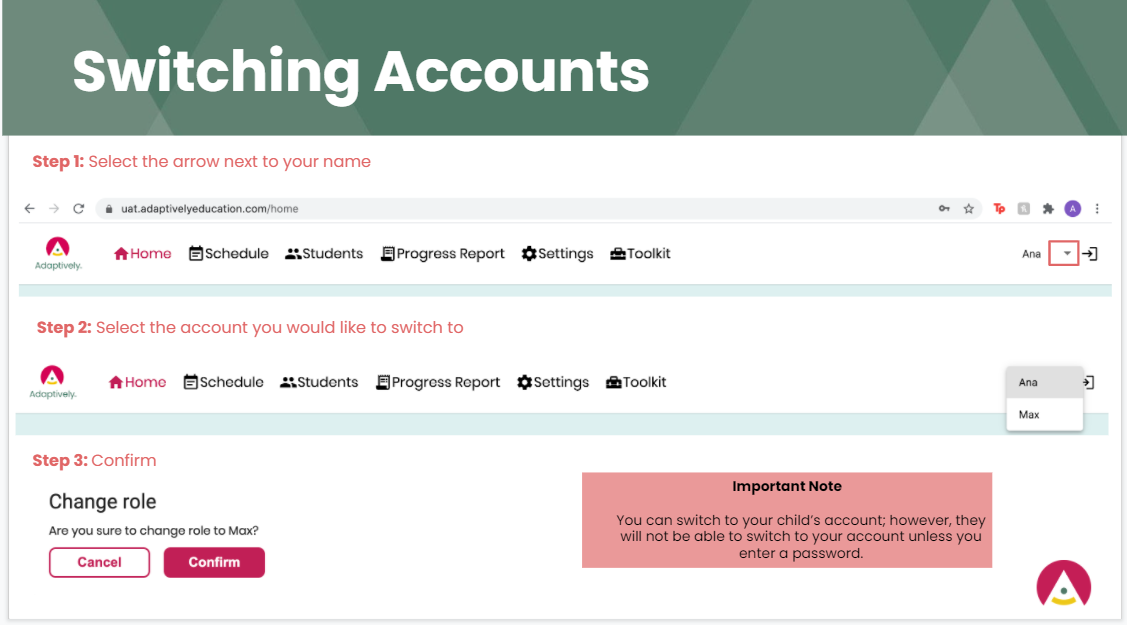


Leave A Comment